
Elementor
- Drag & Drop Page Builder
- 30 Basic Widgets
- 50+ Advanced Widgets
- Industry-leading Theme Builder

Thrive Architect
- Build at the Speed of Thought
- Instant Drag & Drop Editing
- Landing Page Templates
- Pre-Built Conversion Elements

Divi Builder
- Drag & Drop Building
- True Visual Editing
- Custom CSS Control
- Responsive Editing

Beaver Builder
- Live, Front End Editing
- Shortcode and Widget Support
- Mobile Friendly / Responsive
- Developer Friendly

WP Page Builder
- Real-time frontend website building
- Flexible row-column layout building
- Library to save your own designs
- Ready-to-use predesigned blocks
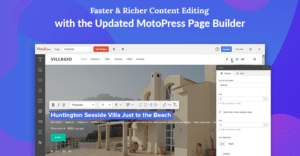
MotoPress Content Editor
- WordPress Multisite Compatible
- Predefined Layouts
- Style Builder
- Pre-made Themes

SiteOrigin Page Builder
- Simple drag and drop
- Works with your theme
- Use your favorite widgets
- History browser

Oxygen Builder
- Drag & Drop Editing
- Header Builder
- Visual control of your WooCommerce store
- Unlimited Site License

WPBakery Page Builder
- Front End and Back End Page Builder
- For Any WordPress Theme
- Content Elements, Templates and Addons
- Skin Builder: Roll Your Own Color Theme
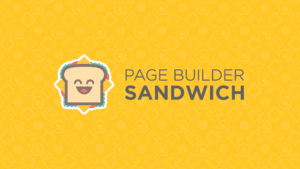
Page Builder Sandwich
- Front-end Editing
- Shortcode Mapping
- Prepared Landing Page Templates
- Pre-Designed Sections
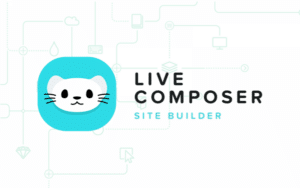
Live Composer
- Design Oriented WordPress Editor
- Think of Ideas Not Execution
- Powerful, Responsive, Solid
- Drag & Drop Visual Page Composer

Visual Composer Website Builder
- Absolute Design Freedom
- Easy To Use Interface
- Professional Templates And Blocks
- Content Elements

Brizy Page Builder
- Real-time Editing
- Drag & Drop
- Visual Contact Forms
- Sliders from any Block

Themify Builder
- Pre-designed Layouts
- Rows & Columns
- Layout Parts
- Extendable Addons

Cornerstone Page Builder
- 100% Frontend
- Clutter-Free Workspace
- Text Editing On-The-Fly
- The Ultimate Element Library

King Composer
- Visual Front-End Editor
- Changes in Real Time
- Responsive Settings
- Online Templates Library

Gutenberg
- Live HTML Block
- Drag and Drop Images
- Recent Blocks
- Cover Text Options
It’s pretty easy to create and customize a website on the WordPress platform. All that you need to do is to take advantage of a drag and drop page builder.
With a good WordPress page builder, you will create and edit pages on your WordPress site quickly and successfully. You don’t need to have any coding skills and experience.
A lot of page builders are available for WordPress sites. That’s why picking the best one can be hard. You should explore all your options carefully and choose a WordPress builder that meets your needs in the best possible way.
Today, we’ll provide you with the list of the best page builders for WordPress. We’ll describe the key features, pros and cons of each builder. So, you’ll find it easy to compare the best drag & drop page builders and make a smart choice.
Elementor

Elementor is the number 1 free WordPress page builder worldwide. The page builder has already been used to create more than 5,000,000 sites. Elementor has become a popular solution for developers, online marketers and business owners.
Elementor Main Features
- Theme builder;
- Popup builder;
- Inline text editing;
- Templates and blocks;
- Widgets.
Elementor Pros
- Builds sites that load quickly;
- Simple user interface;
- Easy to master;
- Mobile friendly;
- You can build any type of a website;
- Creates fully customizable sites;
- Add-ons for additional features;
- Builder can be used for any WordPress theme and plugin.
Elementor Cons
- Quite expensive builder;
- Template and block library doesn’t offer enough options;
- Header builder has no schema;
- Sometimes developers experience bugs.
Thrive Architect
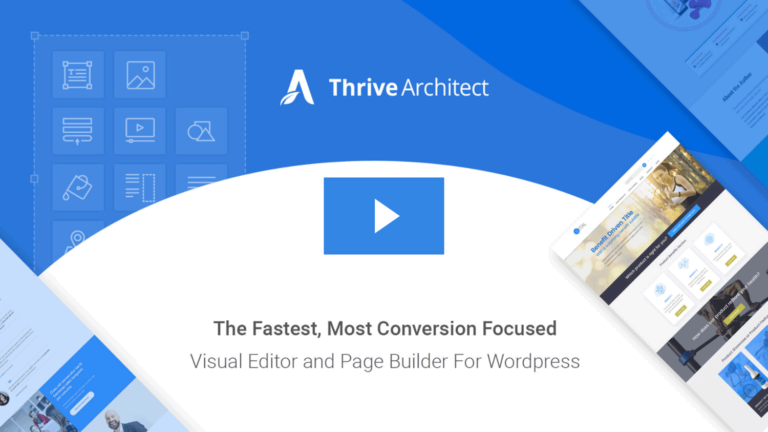
Thrive Architect makes a difference as the WordPress page builder that has everything that’s needed to create high converting websites.
Thrive Architect Main Features
- Landing page templates;
- Pre-built conversion elements;
- Content boxes;
- Call to action buttons;
- Instant drag & drop editing;
- Mobile responsive editing;
- Ultra-flexible column layouts;
- Font customization;
- Full-width layouts;
- Hover effects;
- Credit card icons;
- Pre-designed guarantee box;
- Dynamic animations;
- Testimonials;
- Styled lists;
- Lead generation forms;
- Pricing tables;
- Built-in popup engine;
- Multiple building blocks for a site.
Thrive Architect Pros
- Works with any WordPress theme;
- Advanced features for marketing;
- No design skills are required;
- No coding skills are required;
- The builder is constantly updated and improved.
Thrive Architect Cons
- The builder doesn’t have enough theme builder features;
- Builder’s interface is not easy to use;
- The builder has no 3-rd party plugins;
- Support leaves much to be desired.
Divi Builder

Divi is another popular page builder for WordPress. Divi and Extra WordPress themes have built-in Drag & Drop Divi builder. You can also install the Divi Builder plugin to add the builder to any WordPress theme.
Divi Builder Main Features
- Front end page builder;
- Premade layouts for common page types (About Us, Blog, Contact, Portfolio, etc.);
- Ready design modules (slider module, video module, text module, testimonial module, etc.);
- Inline text editing;
- A/B testing.
Divi Builder Pros
- Convenient user interface;
- No coding skills are required;
- Works well with any WordPress theme;
- Endless opportunities for customization;
- Mobile friendly;
- Great price;
- Fast operating and effective customer support.
Divi Builder Cons
- Works slowly;
- Stores content as shortcodes;
- There is no popup builder;
- Too many options.
Beaver Builder

It will take you minutes to create beautiful and responsive site on WordPress with Beaver Builder. More than 1,000,000 WordPress sites have already been developed with this builder. Beaver Builder is a good option for DIY site builders and agencies. The builder offers 3 packages: Standard, Pro and Agency. But most importantly, this number is constantly growing.
Beaver Builder Main Features
- Front end page builder;
- Live editing;
- Lots of templates;
- Lots of pre-made page layouts;
- Lots of backgrounds;
- Drop shadows;
- Gradients;
- Ready content modules;
- Multisite network settings;
- Widgets and shortcodes.
Beaver Builder Pros
- Builder creates sites optimized for SEO;
- Works well with any WordPress theme;
- Mobile friendly;
- Easy to use;
- Great support.
Beaver Builder Cons
- Expensive;
- Loads too frequently;
- It’s impossible to create online forms with Beaver Builder;
- It’s necessary to purchase 3-rd party add-ons to get more features.
WP Page Builder
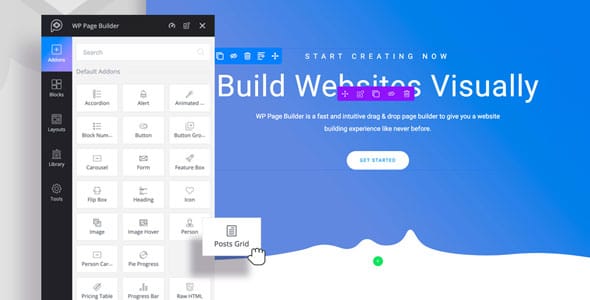
Both beginners and experienced developers use WP Page Builder to create WordPress sites. This free drag and drop WordPress page building tool impresses website creators with its amazing features and design options.
WP Page Builder Main Features
- Front-end website builder;
- Live page building;
- Pre-designed templates;
- Ready built-in blocks;
- Library for saving custom blocks;
- Multiple font styles and colors;
- Parallax effect;
- Resizable columns;
- Undo-redo options;
- Shape dividers;
- Resizable columns;
- Lots of add-ons.
WP Page Builder Pros
- All-in-one functionality;
- Builder creates mobile friendly pages;
- Builder creates SEO friendly pages;
- No design experience is required;
- No coding skills are required;
WP Page Builder Cons
- So many features make some developers confused;
- Possible performance issues.
MotoPress Content Editor

MotoPress Content Editor is a fully responsive drag and drop WordPress editor that has all the necessary features to build sites visually. The tool is suitable for beginners and professional designers.
MotoPress Content Editor Main Features
- Front end editing;
- Options for easier page building;
- Mobile friendly predefined layouts;
- Built-in ready to use content elements;
- Revision history;
- Widgets.
MotoPress Content Editor Pros
- Perfect WYSIWYG experience;
- Easy-to-use interface;
- Fast-loading builder;
- Works with all WordPress themes;
- The builder’s functionality can be extended with free and premium add-ons.
MotoPress Content Editor Cons
- The plugin has more modules than developers need.
SiteOrigin Page Builder

SiteOrigin Page Builder would be a great choice if you are planning to create a site with column based content.
SiteOrigin Page Builder Main Features
- Live editing;
- Easy-to-use interface;
- Row and widget styles;
- History browser.
SiteOrigin Page Builder Pros
- The builder has all the necessary features for creating a website;
- The builder is constantly updated and improved;
- The builder is available in 17 languages;
- The builder is free.
SiteOrigin Page Builder Cons
- The builder’s user interface is not convenient;
- An additional widget bundle is required.
Oxygen Builder
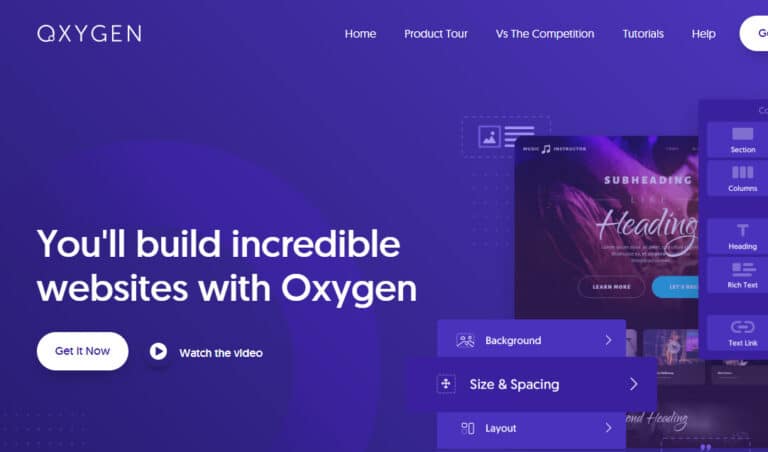
Oxygen Builder offers an easy way to create sites on WordPress. The builder impresses with its simplicity, flexibility and power.
Oxygen Builder Main Features
- Drag & drop editing;
- Header builder;
- A library with all the necessary design elements;
- Lots of colors.
Oxygen Builder Pros
- The builder is developer friendly;
- Advanced functionality;
- Full control over site;
- You can create popups with a builder;
- 60 day money back guarantee;
- Frequent updates;
- Excellent support.
Oxygen Builder Cons
- The builder doesn’t work with all WordPress plugins.
WPBakery Page Builder
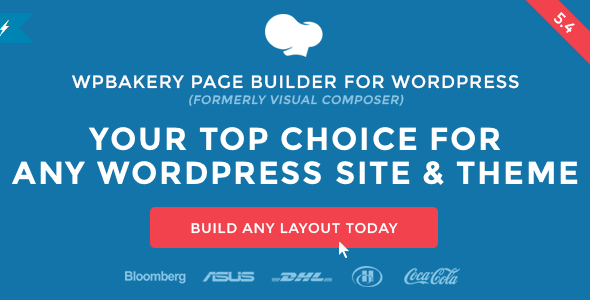
WPBakery Page Builder provides website developers with endless opportunities. You’ll find it easy to create a website with this builder.
WPBakery Page Builder Main Features
- Template library;
- Lots of ready content elements;
- Unlimited page layouts;
- Advanced grid builder with predefined styles;
- Parallax effect;
- Image filters;
- Exclusive add-ons.
WPBakery Page Builder Pros
- Responsive design;
- User and developer friendly;
- Works with any WordPress theme;
- Full control over website;
- Extensive functionality;
- Responsive design;
- No programming knowledge and skills are required;
- Professional online support.
WPBakery Page Builder Cons
- Quite expensive;
- Stores content as shortcodes.
Page Builder Sandwich
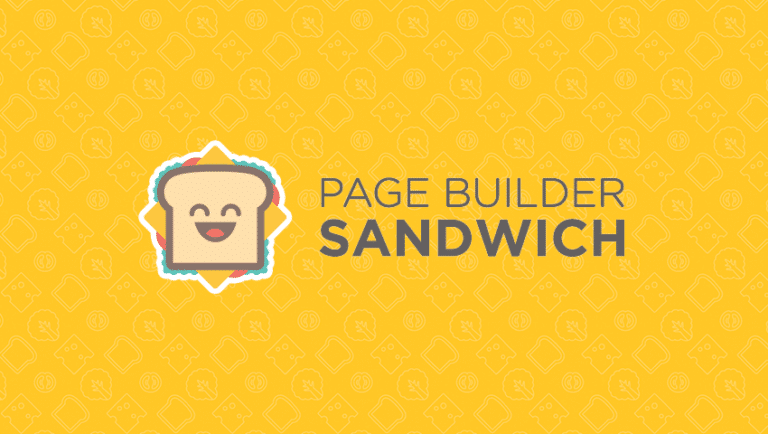
Page Builder Sandwich is a free page builder plugin for WordPress. With this type of plugin, you’ll find it easy to design, create and customize web pages on your WordPress site.
Page Builder Sandwich Main Features
- Front-end editing;
- Landing page templates;
- Pre-designed site sections;
- Thousands of shortcodes;
- Mobile viewing and editing;
- Vector icons.
Page Builder Sandwich Pros
- Lightweight;
- Simple interface;
- Easy to understand;
- Flexible;
- Highly customizable;
- Fast page-building time;
- Top notch customer support.
Page Builder Sandwich Cons
- The plugin is supported by email;
- The page builder lacks features.
Live Composer
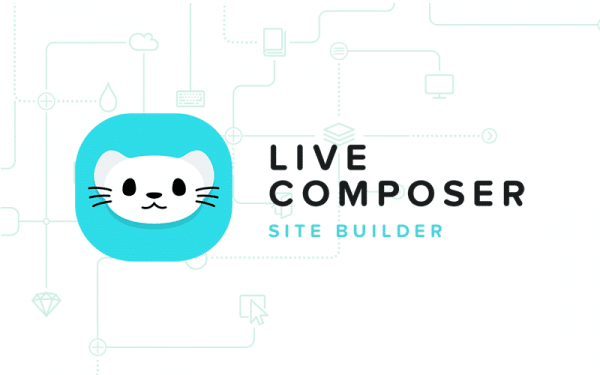
Live Composer is a page building tool that has gained popularity among WordPress theme designers and developers. Many online marketing experts use Live Composer too. With this page builder, you’ll find it easy to create a landing pages, portfolio sites, blog posts, etc.
Live Composer Main Features
- Live front-end editor;
- Real time content editing;
- Header/footer editing;
- Content modules;
- Animations;
- Developer-friendly templates system.
Live Composer Pros
- No coding experience in required;
- Mobile responsive page builder;
- The plugin is free.
Live Composer Cons
- Annoying user interface;
- No pre-built layouts.
Visual Composer Website Builder

Visual Composer website builder makes it easy for everyone to create a beautiful and fully-functioning WordPress site. This website builder is popular among developers, theme authors and marketers. There are free and paid versions of Visual Composer.
Visual Composer Website Builder Main Features
- Easy to use interface;
- Lots of content elements;
- Lots of ready-to-use templates;
- Popup builder;
- Content elements;
- Stock images;
- Blocks for landing pages, portfolio and products;
- Slideshows, shapes and parallax;
- Documentation and video tutorials.
Visual Composer Website Builder Pros
- Builder offers plenty of room for website customization;
- No coding experience is required;
- Builder creates SEO optimized pages;
- Visual Composer can be used for any WordPress theme.
Visual Composer Website Builder Cons
- No editing in real time;
- The builder lacks optimization options.
Brizy Page Builder

Brizy Page Builder is a new type of plugin that allows developers to create unique and innovative WordPress sites fast and easy.
Brizy Page Builder Main Features
- Real-time editing;
- Pre-designed pages;
- Ready blocks;
- Visual contact forms;
- Popup builders;
- Sliders;
- Animations;
- Shadows;
- Video backgrounds;
- Images with zoom and focus;
- Custom field integrations for WordPress;
- Over 4000 vector icons;
- A/B testing.
Brizy Page Builder Pros
- Easy to use;
- No design and no coding skills are required;
- The builder comes with free tools.
Brizy Page Builder Cons
- A lack of features.
Themify Builder

Themify Builder is one of the most powerful WordPress page builders available today. The builder has been developed for Themify WordPress themes. But you can use the builder for other themes too. Themify Builder has all the features that you need to create any type of layout fast and easy.
Themify Builder Main Features
- Front end & backend builder;
- The builder comes with ready modules;
- Predesigned layouts;
- Animation effects;
- Live preview editing;
- The builder has its own cache system;
- Undo/redo builder;
- Custom styling.
Themify Builder Pros
- Optimized for better performance;
- Works well with all major WordPress plugins.
Themify Builder Cons
- The builder lacks features;
- There is no header builder;
- There is no footer builder;
- Builder’s interface is not user friendly.
Cornerstone Page Builder

Cornerstone Page Builder has a lot to offer to people, who are going to build their sites on the WordPress platform. Cornerstone Page Builder is a new page builder that has everything that you need to create unique page designs and custom page layouts for a WordPress site.
Cornerstone Page Builder Main Features
- Live code editing;
- Ready modules;
- Pre-built page layouts;
- Useful page elements;
- A large collection of icons;
Cornerstone Page Builder Pros
- Easy to use interface;
- No coding skills are required;
- Plenty room for customization;
- The builder works with any WordPress theme;
- Affordable price.
Cornerstone Page Builder Cons
- The builder has a poor choice of page templates;
- The builder lacks features.
King Composer

Do you need a high performance WordPress page builder? If so, King Composer is worth considering! With this WordPress plugin, you’ll manage to create beautiful pages on your WordPress site without programming skills. King Composer is the right choice both for beginners and skilled website developers!
King Composer Main Features
- Back-end editor;
- Visual front-end editor;
- Real time editing;
- Right click menu;
- A large collection of website templates;
- Over 850 Google fonts;
- Over 1500 icons;
King Composer Pros
- Lightweight;
- The builder is fast;
- Great user experience;
- The builder is suitable for all WordPress themes;
- Fast operating and effective customer support.
King Composer Cons
- Quite expensive.
Gutenberg

It’s fair to say that Gutenberg is a WordPress page builder like no other. The plugin impresses with its unique features and gives you a full control over your WordPress site. Gutenberg has all the necessary site’s blocks. So, you’ll manage to create any type of a web page with Gutenberg page builder easily and quickly. Gutenberg is the right choice for those who need to create one page sites on WordPress.
Gutenberg Main Features
- 20+ easy blocks;
- Different types of layouts for portfolio pages;
- Custom widget areas;
- Parallax images;
- Revolution slider;
- Image gallery;
- Pricing tables;
- Testimonial section.
Gutenberg Pros
- Great customization opportunities;
- Fast loading;
- Highly customizable;
- Great customer support.
Gutenberg Cons
- Lacks responsive functionality;
- The builder’s APIs haven’t been developed yet;
- Possible compatibility issues.

Leave a Reply