Javo theme is an incredibly fancy template that operates flawlessly with all sorts of websites that you would like to implement. In addition to that, the Javo WordPress theme is among the most famous WordPress out there. In this article, we shall be highlighting some of its main features and discuss how they best work. Therefore, with no further due, let us jump into the Javo directory WordPress theme review.
What is the Javo directory WordPress theme?
The Javo directory WordPress theme is a fancy WordPress template that is ideal for use in a different type of websites that would like to implement directories as well as listings. In addition to that, this WordPress theme is fully responsive, which makes it best for use on any screen irrespective of its resolution size. This means that it works perfectly on tablets, smartphones, as well as desktops and laptops, among other smart devices.
Javo Directory WordPress theme features

Javo directory WordPress is by far the most advanced and easy to operate directory theme. It is equipped with several essential features such as;
Customizes the site in real-time
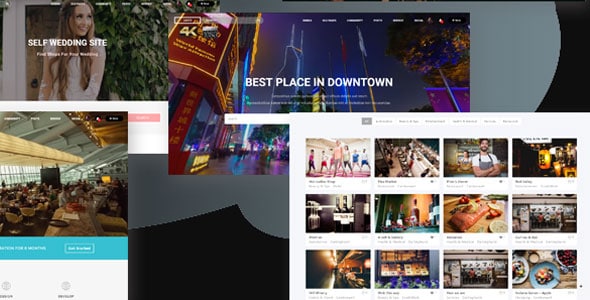
With the Javo directory WordPress theme, you will be able to customize your site in real-time. In addition to that, it is fully compatible with the Elementor page builder. This directory allows you to build your website using a real-time live page builder.
No fixed templates

There are no fixed templates in Javo Directory WordPress. This means there are no fixed templates, including the old ones; therefore, you will be able to reorder, remove, or add every feature.
Pre-built ready templates
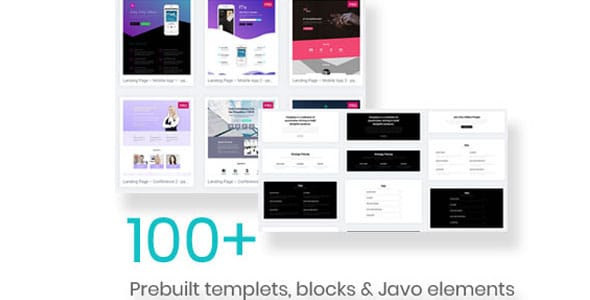
Javo directory WordPress is equipped with more than 100 pre-designed templates; therefore, you will not have to wait anymore. Despite the fact that you can build your template, Javo directory WordPress is equipped with its templates as well. Whenever you import it, you will be able to modify it and copy it to other pages.
V3 popular pages

This directory features a rebuilt and added V3 popular pages to V4 for old clients. New clients can as well access the old pages if they wish to; it is provided as a theme service.
Single-click import demo data

With Javo directory WordPress, you will be able to import all the demo data with a single click; 1 click import wizard. This will take a few minutes of your time. In addition to that, there is also a checklist after import. You can check the settings on the checklist.
Basic addons present

Unlike other WordPress out there, Javo is a rich theme, and it is equipped with numerous options. For advanced options, this directory is equipped with add-ons. Using free coupons, you will be able to add necessary and popular add-ons.
Listing detail page
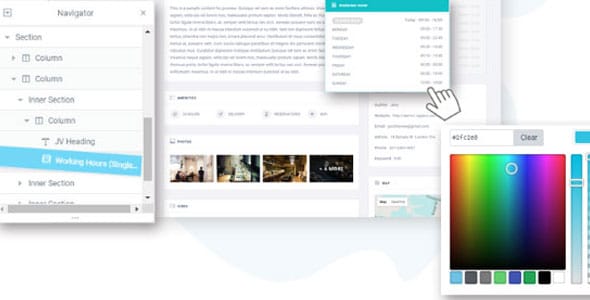
The Javo directory WordPress is easily customizable with drag and drop features. You can easily change the color, layout, meta, typo as well as the position of every section by dragging and dropping it to best suit your need.
Map along with list style
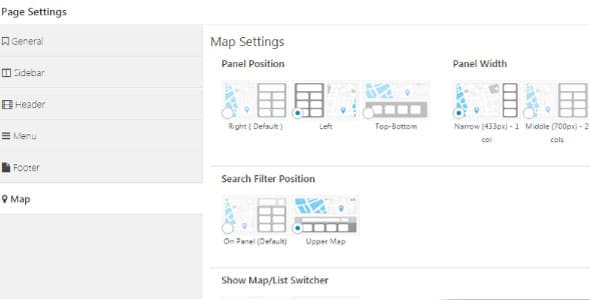
The best part of using Javo directory WordPress is that you can customize the map page by easily dragging and dropping it. You will be able to change the position of the map as well as filters. You can decide if it will be list first or the map first. In addition to that, you will be able to change the color of the map as well, along with other significant aspects.
Post detail
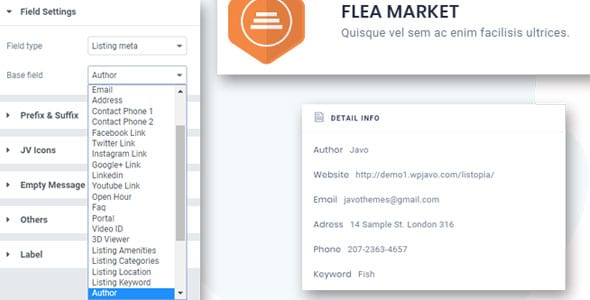
You will be able to design your post detail to best suit your need. You can change the page details, including the layout, typo, color, and positions of the meta. Furthermore, you might as well consider setting the template separately for every single post.
Post archive

With Javo directory WordPress, you will be able to create a post archive page with the use of a block widget. You can achieve that by dragging and dropping the block widget and then select your most preferred category.
Header and footer
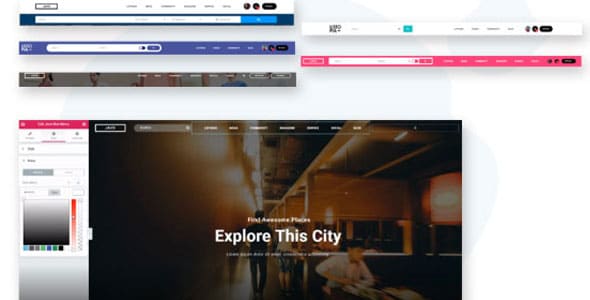
Creating header and footer with Javo directory WordPress is relatively easy, and it can be done with anyone who has an Elementor page builder. You can set a single header and footer on every page, listing as well as post.
Search forms

You can create a search form only using a page builder without having to change the code or the file. In addition to that, you will be able to add it anywhere that you would like, including the page, map, or header, among others.
Block and the card module

This directory allows you to add blocks, including listing blocks, post blocks, and category blocks, among others to any position with the utmost ease; this allows you to set your website to the way that best suits you. To achieve this, you will have to use the block widget to set the blocks to your preferred locations. You might as well consider filtering using taxonomy or category.
Smart Ajax search
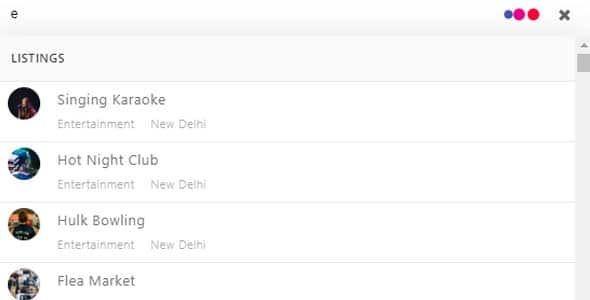
You will not require multiple search forms when searching for a listing, post, or a page on your website. To avoid that, you will use the Ajax search, which allows you to search in real-time and get your search result for each post, page, category, and listing, among others.
Advanced filters
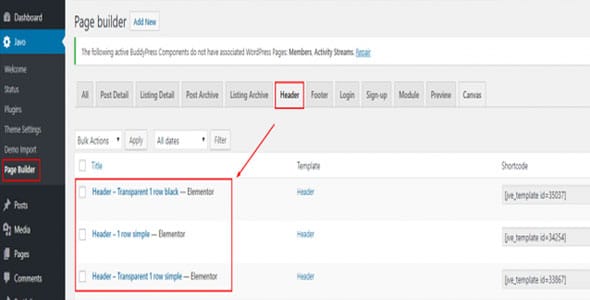
Other than a default search form, you might as well consider using more taxonomies features in your theme to add more taxonomy, and you will use them as a search filter. You can add and change the search form filter if you like. This is a powerful feature that is not found in other themes out there. Furthermore, it allows you to modify your filter design as well.
WooCommerce Support
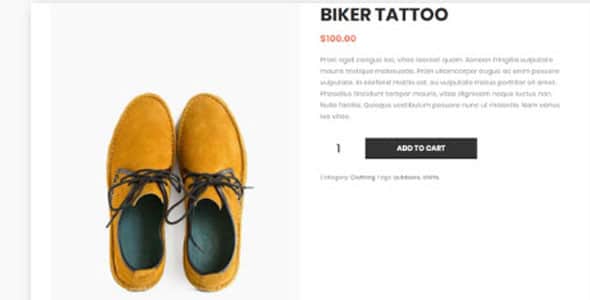
With Javo directory WordPress, you will be able to build your e-commerce shop with the use of WooCommerce support. Furthermore, WooCommerce is by far the most common plugin when it comes to WordPress, and this directory features one that is ready for use.
Community ready
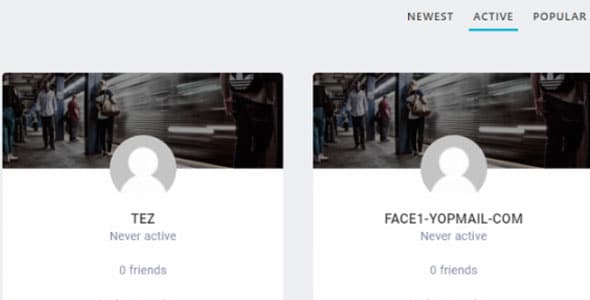
Javo directory WordPress is equipped with themes that can be used for both Directories as well as Community features. These powerful directories, as well as community features, are available for use.
User dashboard
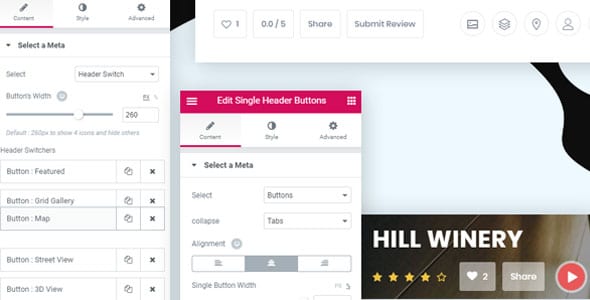
You will be able to manage your posts, listings, friends as well as events. It features the ability to check the statistics of the visitor as well. With the user dashboard, you will be able to manage your posts, listings, friends, and events, among others, without having to visit the admin page.
Final verdict
As we conclude, you should note that Javo directory WordPress is a highly responsive directory that is worth giving a try.

Leave a Reply